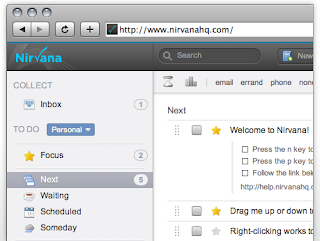Trying to get stuff done on my Pixel 2 and Chrome OS Pixelbook! Productivity tips, GTD apps and other stuff!
Sunday, December 1, 2013
Confirming my pain... Soccer Livescores App
At the moment, I am experiencing quite a bit of pain with my beloved Melbourne Heart rooted at the bottom of the A-League table with no apparent plans to go anywhere. I am also a massive Tottenham Hotspur fan as well as interested in Fiorentina in the Italian Serie A and Shimizu S-Pulse in the Japanese J-League.
The wonderful app Soccer Livescores is my app of choice when trying to keep in touch with the many different teams I follow in the many leagues around the world.
Wednesday, November 13, 2013
Falling in love with Currents again
I whimsically installed Flipboard again to try it out but found that it didn't quite do it for me. I flicked over to Currents to see what was new and was surprised to see it has simplified even further and scales really nicely between small and large screens.
Give it a try if you haven't already. See what you reckon.
Monday, October 14, 2013
The Android GTD Dream
Whilst waiting, I have been looking around for alternatives. It is hard to get a GTD client that is faithful to the GTD methodology and with the additional tweaks that work for me.
I manage a couple of teams, supervise/mentor several people, manage a significant amount of public communication for two organisations not to mention try to be a good husband and dad. It's hard to sit on my hands waiting for my system to catch up.
I have been keeping an eye on Zendone and for my purposes, Nirvana and Zendone are now neck and neck in the Android GTD Derby!
I have been waiting for the Nirvana Android client for the better part of a year and I have also been informed by the very communicative team at Zendone, that the update to their Android client is imminently upon us.
If their Android client:
- Allows me to filter by context,
- Allows me to process my inbox,
- Allows me to manage my current to do list via auto next action on projects...
The massive bonus with Zendone is that it is wed very closely to Evernote which I have been using for years now. It creates actions out of your Evernote Inbox (or whatever folder you nominate as your "default" folder), and you can capture all the various bits of media and attach them to tasks/projects.
This is one of the more longer waits I have had to endure on the technology front. (Don't get me started on the HP 11 Chromebook!)
Thursday, September 26, 2013
Little Droid Lost
Sunday, September 22, 2013
Citation Nirvana for Research Students on Android, PC and Mac
Where Evernote absolutely fails as a manager for research papers is in the area of citations. I have tried all sorts of tricks and no cigar.
So there I was, on the train to work a few days ago, bouncing between Evernote and LibreOffice (when will you build and Android version!?), wrestling with my citations and my train buddy says to me "Why don't you use Zotero?"
Thursday, September 5, 2013
Zendone: You really need to check this out!
Zendone's web based interface has quite a beautiful aesthetic. I downloaded the Android client from the Google Play store and it is still quite crude in terms of functionality. You are unable to sort tasks by context, nor does it neatly replicate the web based views that you may have set up. If they can nail these things down quickly (which I believe they are as I consulted their published roadmap) it will be very difficult for me to justify staying with Nirvana.
The reason being is that Zendone integrates incredibly well with both Evernote and Google Calendars. I will keep an eye on the development of the Android app and keep you posted. Exciting times for Android GTD'ers...
Monday, August 26, 2013
While I'm waiting for my GTD app...
Monday, August 19, 2013
Goodbye Spotify, hello Google Music!
One thing that I have found is that Google Music's search facility is not as good as Spotify's! (Go figure! They are a search company after all!) On a few occasions, I tried looking for tracks on Google music and thought that for whatever reason Google Music did not have access to the track. I then tried adding further information and it found the track. I have found that you need to spell the track and any additional information (band name, album name etc) perfectly otherwise you will get a "track not found" error.
Tuesday, August 6, 2013
Twitter photo issues on Android
Tried adding a photo to a Tweet on the official Android app all weekend but to no avail! It was just personal stuff so I wasn't too put out. When I tried to do so for work, well let's just say it got a little frustrating!
Five Google minutes later and I had my answer from the official Twitter help web site. Seems it's a known bug. The work around in the short term is go to Settings, Apps, then scroll down to the Twitter app. Do a Force Stop, Clear Data then Uninstall. Reboot your device then reinstall it. It should be good to go after that.
Thanks Twitter. Sort of.
Friday, July 5, 2013
Google Reader Replacement Solution
After freaking out about what to do post Google Reader, two organistions came to my rescue!
Ever since I can remember, I have been using GReader Pro on my phone and tablet as my Google Reader Interface. GReader Pro is solid, has a small memory footprint, has all the power user features you could ask for (including things like reading out articles to you) and as per my workflow setup, lets me easily flick articles to Pocket for reading later (even though it has its own "Save for later" function).
Problem was GReader Pro is a reader and does not host feeds on a web based aggregator. What to do?
Feedly was the most likely candidate for me in terms of web based aggregation, but the client, whilst looking really cool, was just a little too flaky for my liking. I was trying to use and like Feedly but the flakiness factor was too much for me to feel comfortable with it managing my 60 odd feeds and over 3000 news items each week.
I fired up GReader Pro a few days ago to pleasantly discover that GReader Pro now is able to use both Feedly and Good Old Reader as their back end!
So it is like nothing has changed for me! Feedly as my web based aggregator with GReader Pro as my sorter and sifter and finally, Pocket as my reader. Happy camper!
Thursday, May 23, 2013
Screwy paragraphs in Google Drive Document Editing
Then I found that cute little icon on the menu bar (check the picture to the left) that has a setting "Add space before paragraph". Selected the space between the paragraph, selected the option and I was back in business. Tricky little "feature". Hope you find it helpful.
Saturday, May 18, 2013
Cases and keyboards and bears, oh my!
 it slipped neatly into my satchel bag. It seems like so long ago I had a larger bag to carry my laptop and all of the additional paraphernalia. When the Bluetooth keyboard folder finally arrived, I tried to use it for a few days but it was just too bulky. In addition, it only had one stance setting (as you can see from the picture) and it was useless on my lap. The hard case was not a whole lot better but at least you could set it on your lap. Also, if you try fold the Bluetooth keyboard back in order to use the tablet by itself, it is an incredibly bulky package indeed. What to do? Fortunately you can detach the Bluetooth keyboard from its folder. So I tried putting the tablet into the hard case and then put that combination and the detached Bluetooth keyboard into my satchel and bingo, I have my solution. When I want to whip out the tablet and work like it is a tablet, I have a good solution that keeps my tablet safe. When I sit down to write or take extensive notes, I pull out the detached Bluetooth keyboard, set the tablet up using the hard case (which has variable positions) and it works a treat. In addition, the tablet in the hard case and the detached Bluetooth keyboard fits easily into my existing satchel as opposed to the Bluetooth keyboard/case combination (my poor old satchel was bursting at the seams!). When I sat down and did the sums, selling my ASUS Infinity on EBay, purchasing the Nexus 10 and the two cases actually left me about $15AU in front! I'm going to go and find me a nice dumpling restaurant, set up my rig and do some work!
it slipped neatly into my satchel bag. It seems like so long ago I had a larger bag to carry my laptop and all of the additional paraphernalia. When the Bluetooth keyboard folder finally arrived, I tried to use it for a few days but it was just too bulky. In addition, it only had one stance setting (as you can see from the picture) and it was useless on my lap. The hard case was not a whole lot better but at least you could set it on your lap. Also, if you try fold the Bluetooth keyboard back in order to use the tablet by itself, it is an incredibly bulky package indeed. What to do? Fortunately you can detach the Bluetooth keyboard from its folder. So I tried putting the tablet into the hard case and then put that combination and the detached Bluetooth keyboard into my satchel and bingo, I have my solution. When I want to whip out the tablet and work like it is a tablet, I have a good solution that keeps my tablet safe. When I sit down to write or take extensive notes, I pull out the detached Bluetooth keyboard, set the tablet up using the hard case (which has variable positions) and it works a treat. In addition, the tablet in the hard case and the detached Bluetooth keyboard fits easily into my existing satchel as opposed to the Bluetooth keyboard/case combination (my poor old satchel was bursting at the seams!). When I sat down and did the sums, selling my ASUS Infinity on EBay, purchasing the Nexus 10 and the two cases actually left me about $15AU in front! I'm going to go and find me a nice dumpling restaurant, set up my rig and do some work!Monday, May 6, 2013
In a transition to Nexus
For this blog I chose Blogger because I am keen to try and do everything on my Android devices.
In addition, I have moved from the Motorola RAZR HD to the Google Nexus 4, which I was finally able to get my hands on. I have to say that the difference between the RAZR HD and the Nexus 4 is drastic to say the least. The Nexus 4 is smooth, fast, solid and so much lighter compared to the bloated version of Android on the Moto.
 Because I had such a positive experience of the Nexus 4, I splashed out and got myself a Nexus 10. I thought I would try the Nexus 10 for a few days before I decided whether I would continue using the ASUS Transformer Infinity TF700T or the new Nexus 10. Within minutes it became apparent that the different between the two units was significant.
Because I had such a positive experience of the Nexus 4, I splashed out and got myself a Nexus 10. I thought I would try the Nexus 10 for a few days before I decided whether I would continue using the ASUS Transformer Infinity TF700T or the new Nexus 10. Within minutes it became apparent that the different between the two units was significant.I don't know what ASUS does to Android but the experience of "vanilla" Android on the Nexus 10 is like using a totally different OS. The smooth, solid, slick performance is vastly superior to the ASUS tablet.
I also discovered that ASUS make tweaks to where certain soft buttons appear in the interface that are just counter intuitive. I am really liking the intuitive nature of the Nexus.
I decided that in future, I will only purchase Nexus devices from here on in.
So the transition is complete. I am just waiting on a cover and Bluetooth keyboard which should arrive in the next few days (and for the sale of the ASUS on eBay) and from here on in, blog posts should be a little more regular.
Saturday, February 9, 2013
Another GTD Contender - Openloopz
That means that the 2nd place prize winner is back in my focus once again. I haven't written about Openloopz but I have to say, this little app is quite the cracker!
OpenLoopz, IMHO tick's just about all of the boxes, and the ones it doesn't are being developed.
- Firstly, it is a very pure implementation of GTD, complete with what I consider to be the Holy Grail on an Android platform, auto next action.
- Secondly, it is a smooth, bug free, fast light app. It is a pleasure to use. Seriously, you should check it out. If only the majority of Android apps were both as smooth and aesthetically pleasing.
- OpenLoopz also has a handy little geo location dimension to it. If you tag geographical contexts (like @Home and @Work as opposed to @Computer etc) your list of active tasks will be based upon your location. Very very handy, certainly for someone like me.
- The big drawback is that it is a hack to make work across multiple devices. There is a backup function, but there is no simple cloud sync option just yet. The developer is working on this as we speak and I look forward to seeing what it will look like.
- Another smaller pet peeve of mine is the ability to look at a list of tasks by context. I have not been able to figure out how to do this just yet. What I mean is the ability to flick to @Agenda-Team Meeting and get a list of all the tasks I have added to that context quickly. (This was the reason why MLO is in third place, see my previous posts for more info on that handy little app.)
Saturday, February 2, 2013
Apps - Cloudmagic
In such an environment, even thought we use Dropbox as a team, various staff members use a range of different cloud based solutions for file storage.
I would often find myself spending a little bit of time trying to figure out of that shared file we were working on was emailed to me, in Dropbox, in Evernote etc.
Enter this little life saver of an app. Cloudmagic connects to a whole bunch of cloud based storage services and will search across them for you helping you quickly find the file in question. I probably use it once a week but I reckon it saves about 15 minutes each time I do. Give it a crack and let me know what you reckon.
Wednesday, January 9, 2013
Music to help you concentrate
On the way home, I move all my notes into respective emails or tasks to get stuff done.
One of the biggest hindrances in being productive on the train is intrusive noise. I have found that listening to music that has no lyrics (or lyrics in a language other than English) with a slightly mellow feel with a small degree of tension helps me concentrate well and get stuff done.
I have been slowly compiling this playlist on Spotify and I share it with you here for your listening (and productive) pleasure! Playlist - Train Trance
Monday, January 7, 2013
Manage labels in Gmail Android app to keep you focused.
If you are involved in several areas of work, or if you like to split your work and personal email, you can actually create separate notifications for GMail labels.
I have a general inbox. In addition there is a mailing list that I am part of and I need to be on top of that one as well. So I set the label (from within the GMail app itself) so that when GMail sorts my inbox and transfers incoming mail from my inbox to the folder containing email from this mailing list, I get a separate notification.
Helps me focus. Hope you find this little tip helpful.
Saturday, January 5, 2013
Boost productivity on Android. Use a mouse! (Oh, and I'm done transferring my Tumblr posts to Blogger!)
Remember how I said that I was tempted to use my PC? Well I remembered at the last minute (before I gave way to temptation) that you can plug just about any kind of USB mouse into the Transformer series and off you go.
I did so with my Transformer Infinity and the copy/paste process was speeded up by about a factor of three! Keep this in mind if you have a Transformer and you want to be that little bit more productive.
Best office app on Android? My vote goes to Polaris Office.
The new beastie! Motorola RAZR HD
My GTD App of choice - Nirvana HQ
- Firstly, it achieves that Holy Grail facility of “auto next action”. When you create multiple projects (I believe you need to be a subscribing customer in order to be able to create more than five projects) the various “next” views that you utilise (by context, area etc) will only be populated by the top tasks in your various projects. When you mark a tasks completed in that view, Nirvana will then automatically refresh your current “next” task list by selecting the next sequential task from the project in question.
- Nirvana HQ is platform agnostic. The main interface is web based. The features are amazing in such a cheap solution. (Free or $39US per year). They have a mobile site for use on tablets and mobile phones.
- There is offline access too. Currently there is an iPhone app (which you can also use on the iPad) and the Android client is in beta. I have been part of the alpha and now beta program.
- They allow tagging tasks with multiple contexts. Some GTD solutions only allow you to tag a task with one context. This is a good discipline but sometimes it can be a little inflexible.
Do I still need a Windows laptop?
How MLO *almost* worked for me as a GTD solution on Android.
A question from Klintron
You wrote: "There is only 1 app (currently, there is one more in the works due at the end of October) in the Google Play store that actually does this." Are you referring to MyLifeOrganized? It does this and it's what I use but I'd be interested in hearing about another solution if one exists. What's coming at the end of October? I know Nirvana does auto next and has an Android app in beta...
Due Today - Another almost GTD solution for Android
- Auto Next Action in an app is classic GTD and what an app that is seeking to really help the user to be productive rather than having to enter into review mode at various times during the week and…
- There is only 1 app (currently, there is one more in the works due at the end of October) in the Google Play store that actually does this.
A helpful look at the "fragmentation" argument, and no, I am not talking Android but iOS
GTD Apps
What is GTD?
How do you take a screen shot on a Jelly Bean device?
It took me a couple of seconds on Google to figure this one out. You press and hold your power button and your volume down button at the same time, AND hold then for at least two seconds until you hear the click.
Tumblr Productive Droid Import III -Second Problem, restricted Tumblr Android App
Tumblr Productive Droid Import II - First Problem, Blogger
Tumblr Productive Droid Import 1 - Hello World
Years ago I kept a tech blog. It really was a place where I noted down answers to technical problems I faced and solved and might want to reference again in the future. A few people found it, left comments, recommended their friends and behold, a technology blog was born!
The last few days I have been geeking away quite a bit (I used to geek for a living, now I do other stuff and geek for fun, and productivity) and I needed to record some things somewhere so I am revisiting the tech blog concept.
So here it goes! As you can see from the title, it will largely be about being productive on the Android platform. I got a little inspiration from a friend who was following a blog about a guy who did everything with an iPad.
So, the blog will be about:
- Productivity (with a GTD focus).
- Android (Specifically my
Samsung Galaxy NexusMotorola RAZR HD phone - stock JB and myAsus PrimeASUS Transformer Infinity- stock ICS). - Various apps I use to be productive.
- Various adventures I have in trying to be productive.
Tumblr Import - Fail
Friday, January 4, 2013

So, got my response from Adsense. Apparently I will be able to merge my two accounts. Let me know if you want any information regarding this. Happy to post some more.
I tried to import all my Tumblr posts but I hit a snag. I might need to jump onto a PC to do that. I will give it another few goes and see what happens. I'll keep you posted.
Thursday, January 3, 2013
Adsense
- Play around with the template and see if I can find a nice one!
- Look at importing posts from Tumblr. (When I could not get Blogger going, I opened a Tumble account. If I can import the posts, then I can let all my Tumblr followers know that I will be blogging at this site instead.
This one from the Blogger Android App
So this post is coming to you from the Blogger Android App. Very nice. First time I have used it. It is light, quick and elegant. The next step is to see how easily I can add Adsense to the account. Here I go.
Hello World!
What am I having a crack at? Well, basically, I want to see if it is possible to do all of my normal jobs (I am Engagement Manager at a Christian NGO called Urban Seed, an organisation that works in the most disadvantaged suburbs of Australia's second most populous state, as well as being a Senior Minister of a Church in Melbourne's north eastern suburbs, you can learn more about that at blog.neurotribe.net) using only Android.
In addition, I wanted to monetise this site to make a little extra cash on the side so I can indulge one of my passions which is technology.
I tried setting up Blogger (I used it many years ago and moved to different platforms for all sorts of reasons) but struck a few snags.
The snags were:
- The set up for Adsense was all messed up. I couldn't get back into Adsense. A fault logged with Google got a response within two weeks so here I am.
- In addition, Blogger was all messed up too. I deleted a whole bunch of Blogger blogs that I had not used for some time and the Blogger interface locked me out. Again, a fault logged with Blogger. That took about 2 months to be resolved.
-
I use Facebook mainly for work. Not a huge fan of the social media platform, being an avid Twitter user myself. One of the things I disli...
-
I have been using Pocket (formerly "Read it Later" as my go to collecting app. If you are unfamiliar with Pocket, it acts as ...
-
When it comes to GTD, after a year and a half of finding the ultimate solution on Android/Windows, I have settled for Nirvana HQ . Nirv...