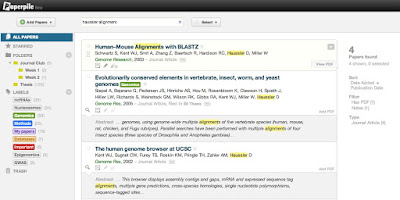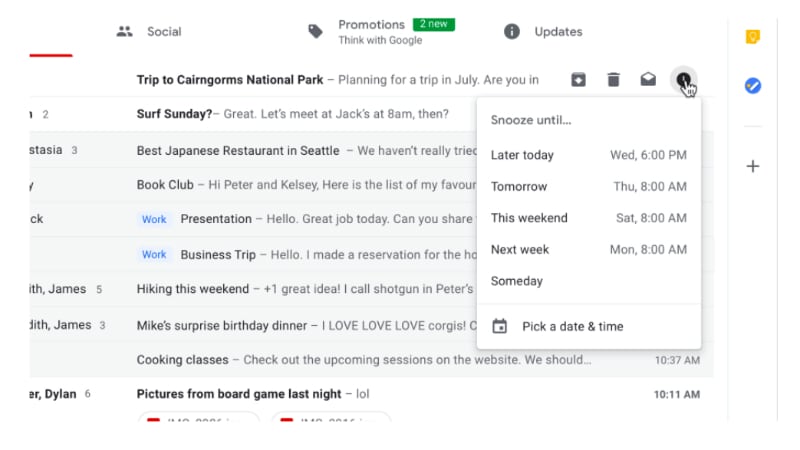You know all of those promises about the paperless world changing our lives that only frustrated us and made us become jaded about such a utopia?
The promise Paperpile makes is for real.
This year, I have been accepted into a masters by research program and I needed to look for a solution for the technical bibliography and the inevitable flood of papers that my fantastic supervisors would send my way.
I struggle to be organised. I am organised but it takes effort. The idea of trying to keep several balls in the air, including being across the details of all my research was starting to give me the heeby jeebies.
My previous research efforts involved a combination of Google Docs, MS Word, LibreOffice, Zotero and/or Mendeley. I used Google Docs to do the bulk of the grunt work, and then tried to use various add on's to get the bibliography from Zotero or Mendeley into the document but I had to faff about with MS Word or LibreOffice to manage. I constantly felt discombobulated.
I was certain that I was not the only person who wondered if there was a way to do your citation work inside of Google Docs. And sure enough, after doing some preparation prior to my masters application being accepted, I discovered PaperPile.
PaperPile (for about $3 AUD a month) lives inside of Google Docs. That's it. It all lives inside of Google Docs. No more lost documents, broken computers, hard drive failures, it lives all inside the cloud.
During the free trial period, I started by effortlessly importing my bibliography from Mendeley into PaperPile. Push of a button stuff. And not one formatting error.
Once done, I start writing. When I need to cite, I place the cursor at the correct place in the document and hit the PaperPile icon that appears in the Google Docs ribbon. An unobtrusive search box opens at that point and I start typing. It interrogates my bibliography first. I hit another button and I get some simple formatting options if necessary, otherwise it is that "push button" thing happening again.
The exciting part for me (well there are two, the second of course being it is all online, I am not tied to any particular device) is that if you find articles anywhere, you can add them to your bibliography easily or you can actually use the initial search box to find a/the relevant document you need to cite and with, yes you guessed it, another simple push of the button, add that new document or book to your bibliography.
Like I said, it is about $3 AUD a month, but I would have paid much more than that for the peace of mind I have around this new research project (please don't read that PaperPile! $3 AUD is steep for a student!).
Check it out, see what you reckon.