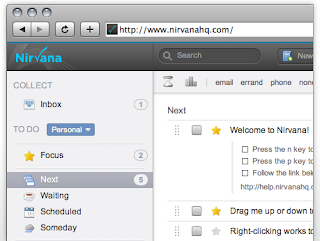I have a long train trip to and from work. Just under an hour each way. Each morning I get my inbox to zero and then make a significant start on my to do list.
On the way home, I move all my notes into respective emails or tasks to get stuff done.
One of the biggest hindrances in being productive on the train is intrusive noise. I have found that listening to music that has no lyrics (or lyrics in a language other than English) with a slightly mellow feel with a small degree of tension helps me concentrate well and get stuff done.
I have been slowly compiling this playlist on Spotify and I share it with you here for your listening (and productive) pleasure! Playlist - Train Trance
Trying to get stuff done on my Pixel 2 and Chrome OS Pixelbook! Productivity tips, GTD apps and other stuff!
Wednesday, January 9, 2013
Monday, January 7, 2013
Manage labels in Gmail Android app to keep you focused.
If you take a close look at my notification area down the bottom right hand corner of my ASUS Transformer Infinity, you will see two GMail icons. This is a little trick that I picked up a while ago.
If you are involved in several areas of work, or if you like to split your work and personal email, you can actually create separate notifications for GMail labels.
I have a general inbox. In addition there is a mailing list that I am part of and I need to be on top of that one as well. So I set the label (from within the GMail app itself) so that when GMail sorts my inbox and transfers incoming mail from my inbox to the folder containing email from this mailing list, I get a separate notification.
Helps me focus. Hope you find this little tip helpful.
If you are involved in several areas of work, or if you like to split your work and personal email, you can actually create separate notifications for GMail labels.
I have a general inbox. In addition there is a mailing list that I am part of and I need to be on top of that one as well. So I set the label (from within the GMail app itself) so that when GMail sorts my inbox and transfers incoming mail from my inbox to the folder containing email from this mailing list, I get a separate notification.
Helps me focus. Hope you find this little tip helpful.
Saturday, January 5, 2013
Boost productivity on Android. Use a mouse! (Oh, and I'm done transferring my Tumblr posts to Blogger!)
Done! I have transferred all my posts manually from Tumblr to Blogger.
Remember how I said that I was tempted to use my PC? Well I remembered at the last minute (before I gave way to temptation) that you can plug just about any kind of USB mouse into the Transformer series and off you go.
I did so with my Transformer Infinity and the copy/paste process was speeded up by about a factor of three! Keep this in mind if you have a Transformer and you want to be that little bit more productive.
Remember how I said that I was tempted to use my PC? Well I remembered at the last minute (before I gave way to temptation) that you can plug just about any kind of USB mouse into the Transformer series and off you go.
I did so with my Transformer Infinity and the copy/paste process was speeded up by about a factor of three! Keep this in mind if you have a Transformer and you want to be that little bit more productive.
Best office app on Android? My vote goes to Polaris Office.
When I bought my ASUS Transformer TF101, it came with an unassuming app called Polaris Office. I have not realised just how much I have come to appreciate this elegant, well designed and very sturdy piece of software.
I upgraded my TF101 to the Prime (TF201) and it also came with Polarise Office as a part of the stock software.
I recently upgraded phones and was looking through the app store for Polaris. I found it but I was not able to install it on any of my devices. Got the old “not valid in your country” rubbish! I guess I will have to wait before the company feels confident enough to go public on Android with it.
Better go write my letter to Santa!
The new beastie! Motorola RAZR HD
It’s been a while since I posted last. It’s been a very busy time of year. In addition I’ve been promoted to a new role which includes some management responsibilities.
This means I need to be even more productive.
All of this activity coincides with my old mobile phone contract reaching its conclusion. And you know what that means!
That’s right! New phone!
After doing some little research, I decided on the new Nexus 4. Problem was ever since it’s release, the Australian site had constantly been sold out.
So I researched both the Samsung S3 and the Motorola RAZR HD.
In the end I decided on the Motorola. The deciding factors in the end were (a) exceptional battery life of almost 2 days in standby mode, (b) kevlar chassis (I bang and drop stuff) and most importantly, ever since Google bought Motorola, (c) the Android updates are becoming more and more vanilla like, with less an less bloatware.
I’m about a week in with the new phone and am really liking the simple things like Smart Actions. The improvement in Google voice actions is also pretty impressive. My experience is that Google Voice Actions is simpler, faster and more effective for productivity than Siri on my partners new iPhone 5 (we got new phones at the same time).
Hopefully with my transition to my new role almost complete and with a new phone, regular updates will be the norm.
My GTD App of choice - Nirvana HQ
When it comes to GTD, after a year and a half of finding the ultimate solution on Android/Windows, I have settled for Nirvana HQ. Nirvana meets the following criteria which in my mind, are critical in order for a solution to qualify as a GTD solution.
- Firstly, it achieves that Holy Grail facility of “auto next action”. When you create multiple projects (I believe you need to be a subscribing customer in order to be able to create more than five projects) the various “next” views that you utilise (by context, area etc) will only be populated by the top tasks in your various projects. When you mark a tasks completed in that view, Nirvana will then automatically refresh your current “next” task list by selecting the next sequential task from the project in question.
- Nirvana HQ is platform agnostic. The main interface is web based. The features are amazing in such a cheap solution. (Free or $39US per year). They have a mobile site for use on tablets and mobile phones.
- There is offline access too. Currently there is an iPhone app (which you can also use on the iPad) and the Android client is in beta. I have been part of the alpha and now beta program.
- They allow tagging tasks with multiple contexts. Some GTD solutions only allow you to tag a task with one context. This is a good discipline but sometimes it can be a little inflexible.
In addition, the developers and community are incredibly helpful and active.
If you are looking for the ultimate solution, check them out. Seriously, after one and a half years, I don’t think it gets any better than this.
If you reckon there is something better, I’d love to hear from you!
Do I still need a Windows laptop?
These days I use my Transformer Prime more than I do my Dell laptop. I probably use my laptop once or twice week and that is primarily to create content (word processing documents that require a bit of image manipulation, presentation file creation etc) but 7 days a week I use the Prime.
I got away with using the Prime. I wasn’t super confident as Android 4.0 whilst being reasonably stable and visually pleasing, was a little unstable. I would get an app crash once every 2 days or so and perhaps twice a week I would have to reboot the device.
That all changed when Asus upgraded the Prime to 4.1 (Jelly Bean). If you have been holding off getting an Android tablet, I think that if you can get one running version 4.1, now is the time to take the plunge. Solid, reliable and very productive.
How MLO *almost* worked for me as a GTD solution on Android.
When I hit the limitation of Due Today, I did some research and found what I thought was going to be the Holy Grail of GTD goodness on the Android (and Windows) platform.
My Life Organized (In Australia, we spell organised with an “s” instead of a “z”. Still a bit strange to type it with a Z.) is a brilliant solution.
The Android app is small, reasonably simple to install (you have to purchase a code and then insert it into the app. I believe it is a little more seamless through the app store these days) and after an hour or two, reasonably easy to use.
There are two main reasons that I used it extensively for almost a year. Firstly, the Windows app. The Windows app, whilst looking decidedly 1990’s, is pretty powerful. In terms of functionality, it seems to be the equivalent of Omnifocus on the Mac. Ugly as a mangy dog, BUT powerful.
I would do the bulk of my work on the Windows app and use the Android app during the day on the road.
This leads me to the second reason I used MLO for a while. Cloudsync. They use their own servers and you need to pay a subscription fee per year. It felt a little cheeky to pay for the Android app, the Windows app and then subscription for a cloud based service, but it is a pretty powerful solution.
The last time I used MLO (about 3 months ago now) you had to manually get the Android app (and the Windows app now that I think about it) to sync, but I never had a problem with syncing.
Once again, you can smell the big hairy but can’t you?
I was beginning a meeting with a colleague of mine. I got my Android phone out, selected all tasks assigned to the context @Agenda-Chris and only one was listed. I was pretty sure there were at least 4 things in my system to talk to Chris about but for the life of me I couldn’t find them. I fiddled around, whilst apologising profusely to Chris whilst we tried to manage the agenda for the meeting and finally found a “tasks by context” view on the Android app.
The tree view showed that I indeed had 4 items assigned to this context. I hit the line item on the tree view and no cigar. It told me how may I had but would only allow me to view the “Next” task. This is great GTD methodology but the system totally failed me when it came to giving me all tasks by context.
The frustration was quite profound! That particular approach is is totally doable on the Windows client. The only way that I could get a list is to either use my laptop computer in meetings (which often happen in cafe’s) or to print a list in advance from my Windows machine and take it with me to a meeting (or take a quick screen shot with my phone).
I asked the guys at MLO (who are incredibly friendly and responsive by the way!) if it was possible and if I was just missing something but they said that this was in fact how they had designed the Android app. This is an abject fail as far as I am concerned as the majority of my work is meeting with people and discussing lists of issues. Over half my contexts are either individual people or meetings that I attend.
I continued to try and make it work but in the end I had to admit that the mucking around to make it work was taking me longer than actually getting things done.
At that point, I had to reluctantly say goodbye to MLO, as much as I really enjoyed using it, and began my search for the solution that I am using now. More on that in my next post.
I would be interested to hear if anyone hit the same limitation with MLO, if they have discovered a work around, or indeed if it is now possible to get a view of tasks by context?
A question from Klintron
You wrote: "There is only 1 app (currently, there is one more in the works due at the end of October) in the Google Play store that actually does this." Are you referring to MyLifeOrganized? It does this and it's what I use but I'd be interested in hearing about another solution if one exists. What's coming at the end of October? I know Nirvana does auto next and has an Android app in beta...
Hey Klintron, thanks for the question. Whilst MLO does auto next action, its fundamental inability to allow you to view all tasks tagged with a specific context powerfully shoots itself in the foot. (In case you don’t know what I am talking about, on the Android app you can’t pull out all tasks assigned to say “@Agenda-Meeting”, you can only see the next action tagged with the context. Useless for setting meeting agendas unless you pull out your laptop and fire up the Windows client.)
So when I refer to the one client, I am talking about Shuffle. The last time I used Shuffle, the online sync function was problematic at best.
And yes, the “end of October” app is Nirvana.
Does that answer all your questions?
Due Today - Another almost GTD solution for Android
The next GTD solution I tried for my combined Android tablet, phone and Windows PC solution was Due Today.
Due Today is a nice piece of software. It synch’s with Toodledo, it is smooth, clean, beautiful and the developer is incredibly friendly and responsive to questions, comments and requests.
I purchased the app and used the Windows desktop client as well for about a year.
(You can hear the “but” coming can’t you!)
However, eventually I abandoned Due Today for the simple reason that it doesn’t do the one critical thing that I need in a GTD system, essentially that is Auto Next Action.
I spend a few times a week reviewing my projects and tasks, placing then in order and then when I am out and about, I want to view my next actions and then bang through them without having to think and prioritise on the go. With Due Today, as you complete your current actions, you list of things to do slowly disappears until you have nothing left. What you then need to do is go back into review mode and manually promote the next actions from each of your projects (actually setting the status of each task as “Next”) in order for you populate your Next Actions list.
I asked the developer if he was intending on implementing this feature. He did say that this would make the app so much more powerful however it was not a priority in the foreseeable future.
This is tragic for 2 reasons:
- Auto Next Action in an app is classic GTD and what an app that is seeking to really help the user to be productive rather than having to enter into review mode at various times during the week and…
- There is only 1 app (currently, there is one more in the works due at the end of October) in the Google Play store that actually does this.
The first person to develop a GTD app that does this is pretty much going to rule the roost, once people cotton on to the power of Auto Next Action.
A helpful look at the "fragmentation" argument, and no, I am not talking Android but iOS
One of the arguments critics of Android make against getting an Android device is that of “fragmentation”, essentially different versions of Android OS and the frustration developers have with creating software that can work across multiple versions of the OS across multiple devices.
This thoughtful piece looks at the same phenomenon across Apple’s range of devices. Worth a read, particularly if you are about to take the plunge into the Apple ecosystem.
GTD Apps
So, probably the first app I ever tried to manage tasks on Android was GTasks by Dato. It synched with Google Tasks and worked a treat. Problem was, Google Tasks requires some work if you want to use it as a GTD system.
I found that whilst the app was a great slick simple to do system, I spent way too much time shuffling tasks from one folder to another and/or from project folder to project folder.
The lack of Auto Next action has been the bane of my Android GTD quest and ultimately this is what broke the bank for me.
If someone comes up with an app that synch’s with Google Tasks AND allows you to tag your tasks (with more,than one tag at a time) that would be a significant move towards GTD.
Anyone successfully using Google Tasks as a basis for your GTD system?
Next: Due Today
What is GTD?
What's a GTD?
GTD is an acronym for “Get things done”. The way I often describe it to others is a “to do” system for people with short attention spans who are easily distracted. Like me.
I was introduced to GTD by friends of mine, Tim Jeffries and Phil McCredden. Both of them love me, and wanted to help me get more productive.
Enter GTD.
It’s basically a method or procedure developed by a fellow called David Allen and described in his book “Getting things done”.
Basically, GTD helps you get everything out of your head into various lists. You then “action” your lists based on a handy little concept called “the context”.
A context is a tool, person or thing that you need in order to complete the task or action.
So if I have a task “email Tim”, I need to be at either my phone, my tablet or my computer in order to complete the action.
So there I am, sitting on a chair with my tablet. I go to my list find the items tagged with the context @Tablet. Bingo bango shmango. A list of things I can do with my tablet in hand.
I will go into more detail about GTD in future posts, however I wanted to flag GTD with you so that when I start to describe Android GTD apps, you know what it is that I am talking about.
How do you take a screen shot on a Jelly Bean device?
It took me a couple of seconds on Google to figure this one out. You press and hold your power button and your volume down button at the same time, AND hold then for at least two seconds until you hear the click.
Tumblr Productive Droid Import III -Second Problem, restricted Tumblr Android App
So I head over to the Google Play store to find the Tumblr app. I installed it on my phone and wanted to get it onto the Transformer Prime. No cigar! I get the dreaded “Incompatible” message. Apparently it is only available on phone devices and not wifi only devices.
That is a little dumb I have to say.
Anyone use an alternative Tumblr app on a wifi droid? I’d love to hear your experiences.
UPDATE: As of today, Tumblr now make their app available for wifi only devices. On my Transformer Infinity, the app still forces you to use it in portrait mode which is a little silly, but I still think that it is slightly more elegant than the Blogger app.
Tumblr Productive Droid Import II - First Problem, Blogger
First problem I had was setting up a blog. I was going to use blogger.com because I tend to be faithful to things. So…
I checked out blogger.com, new interface. (It’s been a few years)…
I started deleting some old blogs and now I am locked out of the interface.
KNOWN BUG: Apparently after some research, I discovered that this is a known bug. Some people have been locked out of Blogger for over 6 months with nary a “gee that’s sad” from a Google tech! So be careful if you are a blogger user.
Tumblr Productive Droid Import 1 - Hello World
This is the first of the imported posts from my Tumblr Blog.
Years ago I kept a tech blog. It really was a place where I noted down answers to technical problems I faced and solved and might want to reference again in the future. A few people found it, left comments, recommended their friends and behold, a technology blog was born!
I haven’t updated it for quite a few years now.
The last few days I have been geeking away quite a bit (I used to geek for a living, now I do other stuff and geek for fun, and productivity) and I needed to record some things somewhere so I am revisiting the tech blog concept.
So here it goes! As you can see from the title, it will largely be about being productive on the Android platform. I got a little inspiration from a friend who was following a blog about a guy who did everything with an iPad.
So, the blog will be about:
- Productivity (with a GTD focus).
- Android (Specifically my
Samsung Galaxy NexusMotorola RAZR HD phone - stock JB and myAsus PrimeASUS Transformer Infinity- stock ICS). - Various apps I use to be productive.
- Various adventures I have in trying to be productive.
Hope you like it.
Tumblr Import - Fail
When I first set out to set up this blog, Blogger was not working for me (see posts below). So I set it up initially on Tumblr. Now that Blogger is up and running I looked for a way to export Tumblr posts in such a way that I could import them into Blogger.
The only option was a script that someone wrote that allowed you to export Tumblr posts in .xml format (for Wordpress import) but the Blogger import function failed with a generic error code that doesn't explain a whole lot. That is something that frustrates me with some Google products. Generic error codes that don't help much!
So, I am stuck with the old fashioned approach, cut and paste. I have to confess, at this point, I am really tempted to turn on the PC as alt+tab, ctl+c and ctl+v look really tempting! Let's see what I can do on the Transformer Infinity!
Friday, January 4, 2013

So, got my response from Adsense. Apparently I will be able to merge my two accounts. Let me know if you want any information regarding this. Happy to post some more.
I tried to import all my Tumblr posts but I hit a snag. I might need to jump onto a PC to do that. I will give it another few goes and see what happens. I'll keep you posted.
Thursday, January 3, 2013
Adsense
So I have decided to create a new Adsense account as the old one was associated with a business I used to run.
I have submitted by application (on the Transformer) and will have to wait until I hear back from Google on that. Hopefully there won't be too much hassle regarding two accounts. I will see how it goes.
The next few things I want to do are:
- Play around with the template and see if I can find a nice one!
- Look at importing posts from Tumblr. (When I could not get Blogger going, I opened a Tumble account. If I can import the posts, then I can let all my Tumblr followers know that I will be blogging at this site instead.
Here I go!
This one from the Blogger Android App
So this post is coming to you from the Blogger Android App. Very nice. First time I have used it. It is light, quick and elegant. The next step is to see how easily I can add Adsense to the account. Here I go.
Hello World!
Finally I am here! I tried this a few months ago but I was stymied, so here I am again giving it a crack.
What am I having a crack at? Well, basically, I want to see if it is possible to do all of my normal jobs (I am Engagement Manager at a Christian NGO called Urban Seed, an organisation that works in the most disadvantaged suburbs of Australia's second most populous state, as well as being a Senior Minister of a Church in Melbourne's north eastern suburbs, you can learn more about that at blog.neurotribe.net) using only Android.
In addition, I wanted to monetise this site to make a little extra cash on the side so I can indulge one of my passions which is technology.
I tried setting up Blogger (I used it many years ago and moved to different platforms for all sorts of reasons) but struck a few snags.
The snags were:
What am I having a crack at? Well, basically, I want to see if it is possible to do all of my normal jobs (I am Engagement Manager at a Christian NGO called Urban Seed, an organisation that works in the most disadvantaged suburbs of Australia's second most populous state, as well as being a Senior Minister of a Church in Melbourne's north eastern suburbs, you can learn more about that at blog.neurotribe.net) using only Android.
In addition, I wanted to monetise this site to make a little extra cash on the side so I can indulge one of my passions which is technology.
I tried setting up Blogger (I used it many years ago and moved to different platforms for all sorts of reasons) but struck a few snags.
The snags were:
- The set up for Adsense was all messed up. I couldn't get back into Adsense. A fault logged with Google got a response within two weeks so here I am.
- In addition, Blogger was all messed up too. I deleted a whole bunch of Blogger blogs that I had not used for some time and the Blogger interface locked me out. Again, a fault logged with Blogger. That took about 2 months to be resolved.
I did all of that using the first Nesux (Samsung Galaxy) and a ASUS Transformer Prime.
Today (and from here on in) all activity on this site will be done only with my new Motorola RAZR HD (Running Android 4.1.2) and my 3 day old ASUS Transformer Infinity 4.1.1. Let's see if I can be productive!
Subscribe to:
Comments (Atom)
-
I have been using Pocket (formerly "Read it Later" as my go to collecting app. If you are unfamiliar with Pocket, it acts as ...
-
When it comes to GTD, after a year and a half of finding the ultimate solution on Android/Windows, I have settled for Nirvana HQ . Nirv...
-
So, probably the first app I ever tried to manage tasks on Android was GTasks by Dato. It synched with Google Tasks and worked a treat. Pr...